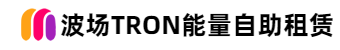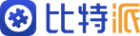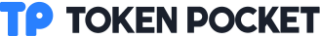It was actually measured that only 3TRX was spent as a handling fee to complete a USDT transfer on t
With over 60 million users and support for numerous cryptocurrencies, TP Wallet stands out in the world of cryptocurrencies. But have you ever thought about completing a USDT transfer on TP Wallet with just 0 TRX? Don't be surprised; the answer is revealed in this eye-catching guide.
Due to the testing scope on the Tron blockchain, we have retained only TRX and Tron's USDT on TP Wallet. To demonstrate the effect more intuitively, we will hold 5 TRX and 2 USDT.
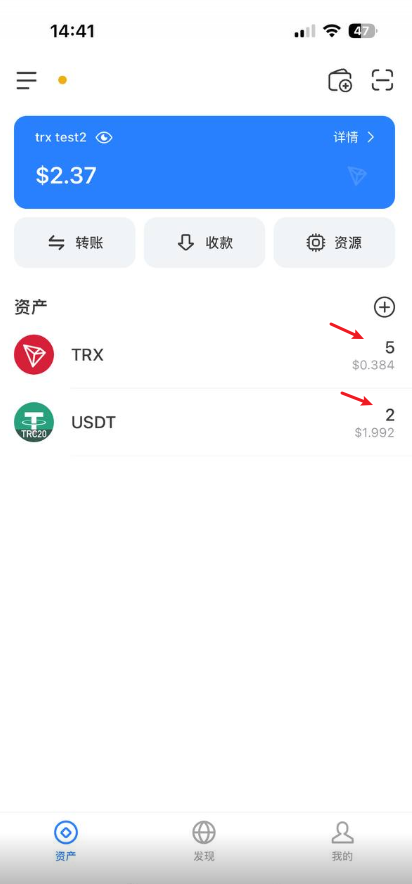
To make a regular transfer, open TP Wallet: click on [TRX], enter the USTD currency area, then select [Transfer] to enter the new transfer page, enter the recipient's address, and click [Confirm].

In the TP pop-up window, we can see that the fee for transferring 1 account with TP Wallet is 13 TRX or about 1.02 U. The fee is quite high. How to save 70%? You can purchase energy from Mefree.net to replace the entire transfer fee. Please see the specific steps below. Go to the Mefree.net website.

Next, we will start buying energy on the Mefree platform, and we will use TRX as an example (if you don't have TRX, you can exchange it on the platform. Note: It is not recommended to use USDT for purchase without energy because the fee is extremely high. After purchasing energy, the fee will be reduced by 70%).
Step One: Open TP Wallet and check the energy status in my TP Wallet. You will see that your wallet energy is 0, but that's okay, see the next step.
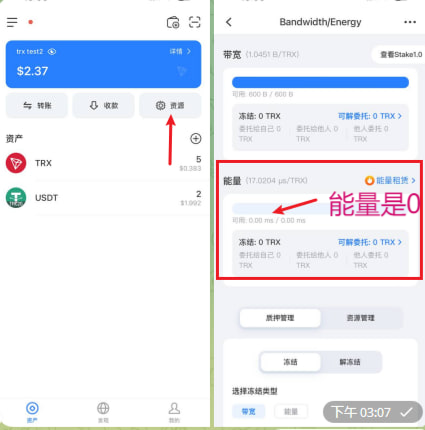
Step Two: Transfer 3 TRX to the Mefree Energy Leasing Platform's receiving address. On this platform, 3 TRX can lease 32,000 energy units. Fortunately, even if the USDT transfer consumes about 31,895 energy units, it only costs 3 TRX to lease 32,000 energy units, without additional fees if the other party has USDT. However, if the recipient's address lacks USDT or is an exchange, we recommend transferring 6.2 TRX. Because if the recipient "on-chain" does not have USDT, the transfer will consume up to 64,895 energy units. Within 5 seconds after you make the transfer (sometimes the Tron blockchain can be slow for up to 10 seconds), our platform will automatically send the energy you purchased to your payment address.
Step Three: Verify your transfer information. The receiving address is the Mefree platform's address. After confirmation, proceed with the transfer, and 32,000 energy units will be sent to your wallet within 3-10 seconds.

Transferring these 3 TRX to Mefree platform is basically free! :) With the successful purchase of energy on the platform, you have spent only 3 TRX throughout the process, without additional TRX charges as fees.

At this point, congratulations, you have already acquired the energy needed to complete a transfer, and you can start sending U to your friends. To prove that you can indeed save, we will continue to demonstrate the following steps: we will transfer USDT to a friend.

Let's compare the screenshot of the usual transfer at the beginning of the article with the screenshot after purchasing energy.

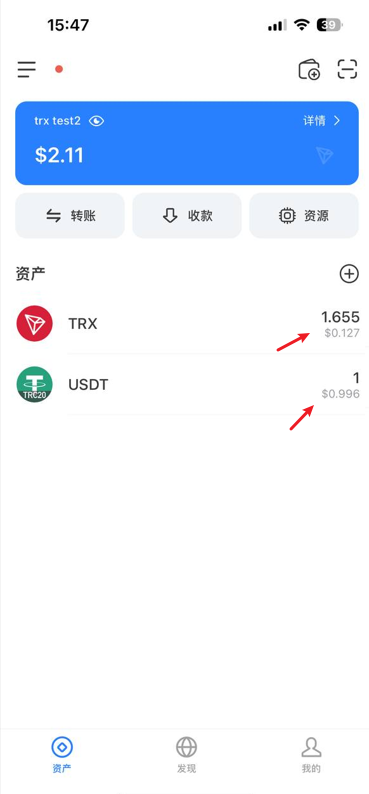
The transfer was successful, and it only cost 3 TRX throughout the process, without additional TRX fees. Finally, back in your wallet, you can see that the operation of sending U to a friend, which originally required 13.39 TRX or 1.029 USDT, was completed with just 3 TRX through the purchase of energy, saving over 70% in fees. The process of buying energy is also very simple, just click to confirm the transfer, and Mefree will instantly return the energy to you.
If you encounter any issues with the USDT fee reduction operation in Trust Wallet, don't worry. Click on the online customer service on the page to contact us. Our online customer service will provide detailed instructions on how to use it, saving you even more valuable money.